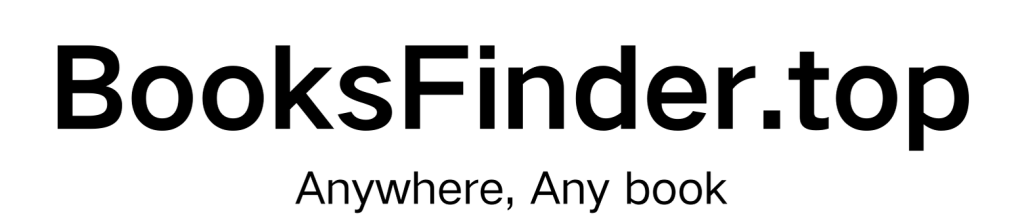ISBNs are 10 or 13 digit codes identifying specific editions of a book. They’re sometimes written with hyphens. Examples: 0321543254, 0-321-54325-4, 9780321543257.
ISBN codes are usually listed on a book’s back cover, bar code, or copyright page.

Publish like a pro – buy your ISBN now!
Ownership & Professional Branding
- With your own ISBN, the publisher name will show your name or your imprint, not “Amazon KDP” or any other platform.
- This makes your book look more professional and industry-standard.
Freedom Across Platforms
- Free ISBNs are usually locked to a single platform (e.g., Amazon’s free ISBN cannot be reused on Apple Books or IngramSpark).
- A self-purchased ISBN can be used everywhere without restrictions.
Long-Term Sustainability
- ISBNs never expire. Once assigned, you own it forever.
- Owning your own ISBN protects you from platform policy changes or shutdowns.
Building Your Own Publishing Imprint
- If you plan to publish more books in the future, buying ISBNs allows you to establish your own publishing house identity.
- This builds trust and credibility with bookstores, libraries, and readers.
Easier Access to Libraries & Traditional Distribution
- Many libraries and traditional bookstores require books to have an independent ISBN.
- Free ISBNs from platforms often don’t meet this requirement.